Getting Started
Sofie can be installed in many different ways, depending on which platforms, needs, and features you desire. The Sofie system consists of several applications that work together to provide complete broadcast automation system. Each of these components' installation will be covered in this guide. Additional information about the products or services mentioned alongside the Sofie Installation can be found on the Further Reading.
There are four minimum required components to get a Sofie system up and running. First you need the Sofie Core, which is the brains of the operation. Then a set of Blueprints to handle and interpret incoming and outgoing data. Next, an Ingest Gateway to fetch the data for the Blueprints. Then finally, a Playout Gateway to send the data to your playout device of choice.
Sofie Core View
The Rundowns view will display all the active rundowns that the Sofie Core has access to.
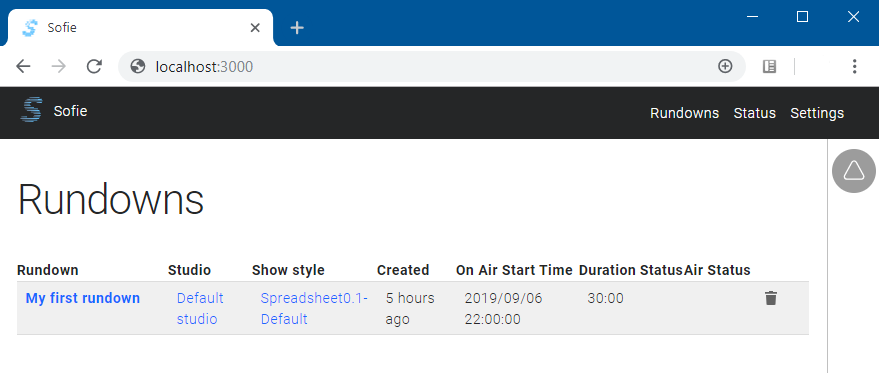
The Status views displays the current status for the attached devices and gateways.
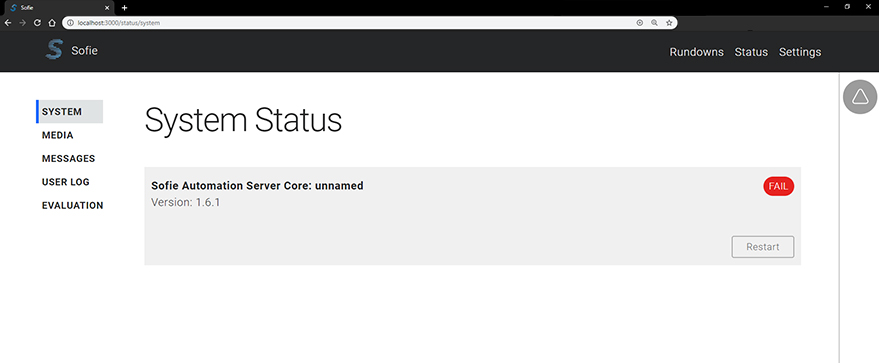
The Settings views contains various settings for the studio, show styles, blueprints etc.. If the link to the settings view is not visible in your application, check your Access Levels. More info on specific parts of the Settings view can be found in their corresponding guide sections.
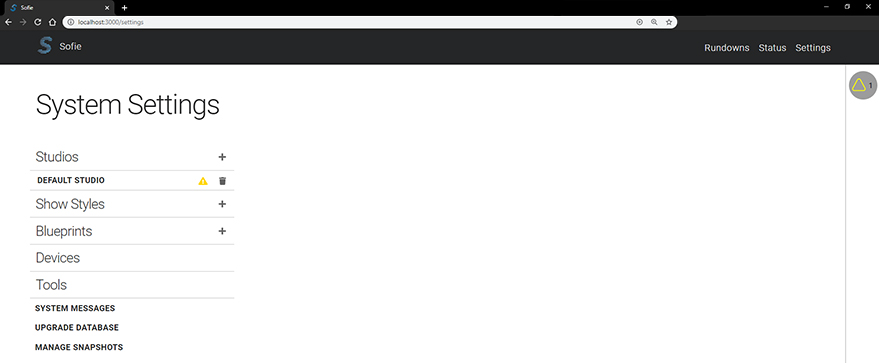
Sofie Core Overview
The Sofie Core is the primary application for managing the broadcast but, it doesn't play anything out on it's own. You need to use Gateways to establish the connection from the Sofie Core to other pieces of hardware or remote software.
Gateways
Gateways are separate applications that bridge the gap between the Sofie Core and other pieces of hardware or services. At minimum, you will need a Playout Gateway so your timeline can interact with your playout system of choice. To install the Playout Gateway, visit the Installing a Gateway section of this guide and for a more in-depth look, please see Gateways.
Blueprints
Blueprints can be described as the logic that determines how a studio and show should interact with one another. They interpret the data coming in from the rundowns and transform them into a rich set of playable elements (Segments, Parts, AdLibs, etcetera). The Sofie Core has three main blueprint types, System Blueprints, Studio Blueprints, and Showstyle Blueprints. Installing Sofie does not require you understand what these blueprints do, just that they are required for the Sofie Core to work. If you would like to gain a deeper understand of how Blueprints work, please visit the Blueprints section.